- Home
- Apk
Download Spinbetter APK for Android - step-by-step guide
Mobile applications began to appear in the 1990s. Since then, they have evolved considerably, becoming more advanced in terms of graphics and software. New technologies allow you to have fun, earn money and run games on your smartphone. The era of mobile entertainment is in your hands.
The iGaming industry responds instantly to innovation. Our development team keeps up with the progress, that’s why we created Spinbetter APK for Android. Download and enjoy slots, sports betting and lotteries. This is your chance for new achievements today.
About Spinbetter APK
The application will not just appear in your smartphone. A special file is required to install it. Spinbetter APK is a software package with many components. The .apk extension indicates that the file belongs to Google Android. It can be installed exclusively on devices with this operating system.
To put it simply – by downloading this file, you will be able to install the Spinbetter application. We provide it on our own official website absolutely free of charge. What do you get? All kinds of entertainment, a whole gambling centre that will always be there for you.
This is the opportunity to place bets, run roulette and slots, sit down at card tables and take part in live TV shows. And all this from a compact mobile gadget, from any corner of the planet. We have taken into account that most phones and tablets run on Android OS. Therefore, APK file is in demand among many users. See what you need to know about this format.
| Platform name | Spinbetter |
| Licence | Curaçao |
| Platform | Android |
| Bonuses | Welcome bonus, cashback, reload bonus |
| Currency | USD, EUR, UAH, RUB, NOK, CAD, BTC, INR, cryptocurrency |
| Payment methods | Visa, MasterCard, Jeton Wallet, Neteller, Skrill, BinancePay |
| Min. deposit | 300 LKR |
| Download | Free of charge |
| [email protected] | |
| Online chat | There are |
How to download Spinbetter APK?
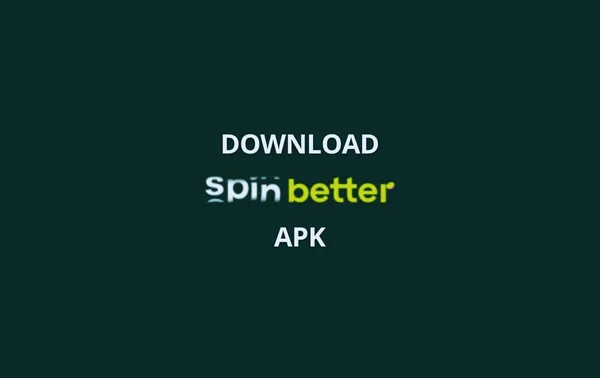
Follow a simple mechanism of action, spend very little time, and you will move to a new level of impressive experience. But for his it is necessary to know the sequence of each step. Those who have previously downloaded applications, then quickly and without problems will install Spinbetter Sri Lanka. And who does not have enough experience, read the detailed guide.
You need an Android smartphone and access to the official Spinbetter website. If you can not go to the site, for example, you are in a region with blocked gambling entertainment, then a link to an alternative domain will help. Another way is VPN services. They will change your virtual address, reconnecting to a server from another country.
Step-by-step download process
Gambling leisure will become even closer and more accessible. Just a few manipulations - and the apk file from Spinbetter download to your smartphone. From our guide you will learn how to do it. Do not limit your leisure time just because of the peculiarities of location.
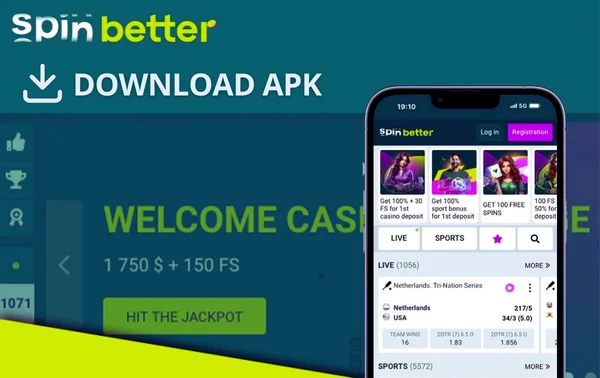
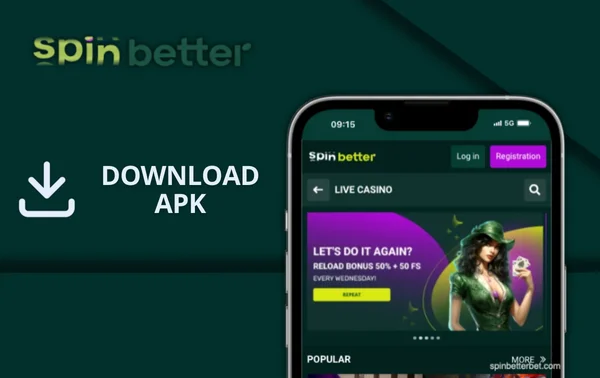
Prepare your smartphone
Want to get through all the steps quickly and smoothly? Here's what you need to do:
- check the technical parameters of your gadget to see if it meets the minimum requirements of the Spinbetter app;
- free up as much memory as you need to accommodate the file;
- charge the battery at least 30% so that the phone does not switch off during the downloading process;
- connect to an internet network with sufficient speed to download the installer.
It is better to use home WIFI for downloading. It has a higher speed and a larger stock of gigabytes. And if you start the process via mobile internet, check that there is enough traffic. The Spinbetter installer is small, so it won't take up a lot of memory and won't waste too much of your mobile network.
Access Spinbetter from your mobile browser
Download APK file immediately to your smartphone is more convenient from the mobile version. Or you can find the installer Spinbetter Sri Lanka in desktop format, download to your computer, and then transfer it to your gadget. But it will take more time to connect the desktop PC with the phone by wired or wireless method.
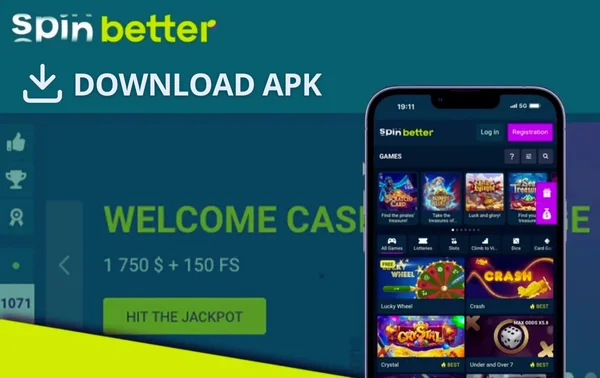
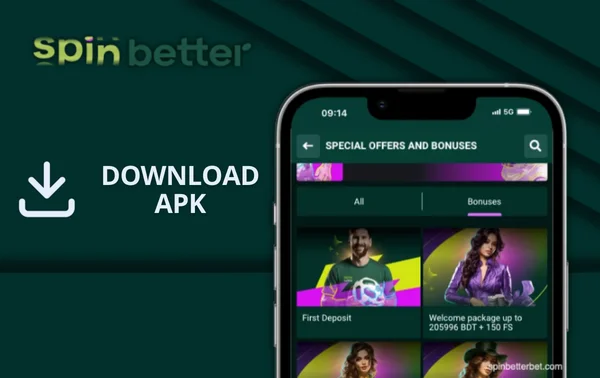
Go to the menu
You will need to find the section in the mobile version that offers to install the Spinbetter app. It is accessible via the menu item located on the bottom bar of the screen. By tapping on the Android logo, you will start the process of downloading the file. Check in advance which folder it will go to on your smartphone, so that you don't have to search for a long time afterwards to install it.
Download the file
An uninterrupted internet connection will speed up the file download process. If it does not complete or stops frequently, the Spinbetter app will not be able to install. The smartphone system will inform you that the apk has been downloaded. The corresponding inscription and mark will appear on the screen.
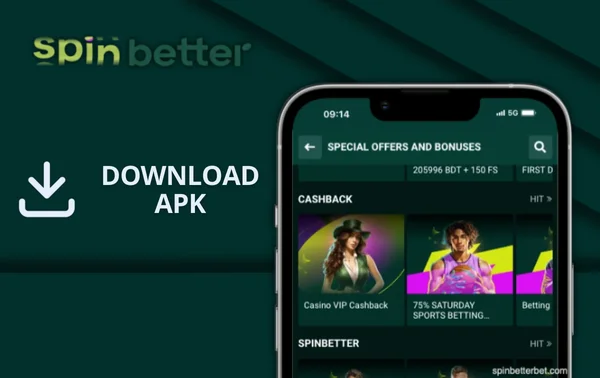
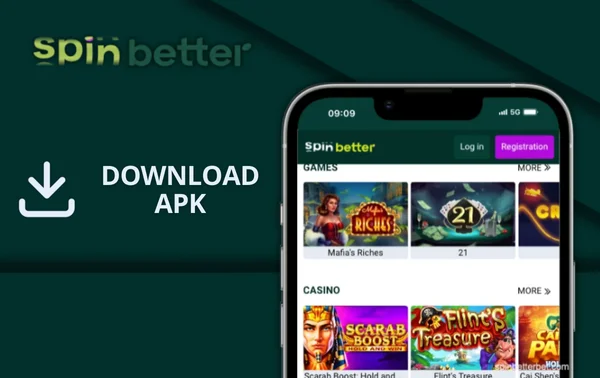
Installing Spinbetter APK on Android devices
The file has already been downloaded and you need to proceed to its installation. Android has the most clear and simple system, the most inexperienced user will understand it. But you should still familiarise yourself with the instructions. We have prepared it for you with step-by-step actions:
- 1. Set up the security system. Since the APK file was not downloaded from Google Market, Android will block the attempt to install an alien programme. It is better to set the necessary permissions at once. It will not be difficult to go to ‘Security’, go to the line ‘Install from unknown sources’ and set the permission.
- 2. Find the downloaded file. Usually downloads are automatically placed in the appropriate folder, if no other path was specified. Go to it and find the APK with the name Spinbetter. Click on it. In the menu that appears, select the ‘Install’ action. Confirm it.
- 3. Complete the installation. Be sure to wait until the installation is complete. Do not interrupt it, do not switch off the smartphone. If you click on the shortcut that appears before the time, the application will not launch. Android is an intuitive and smart system. As soon as everything is done, you will be informed about it by a short message on the screen.
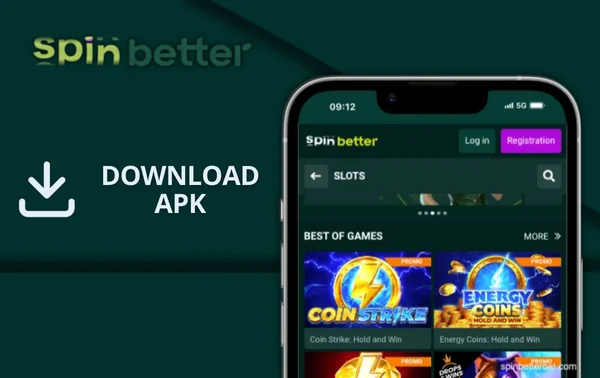
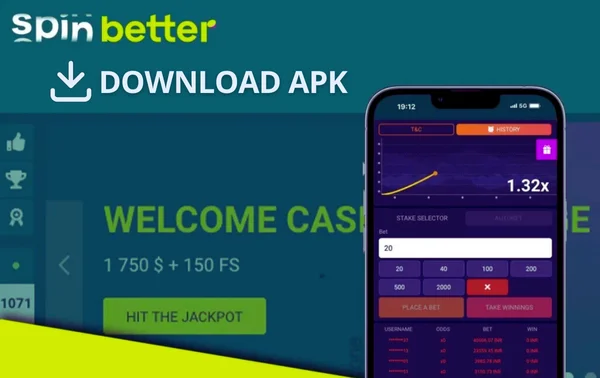
The visual sign of successful installation of the Spinbetter app will be an icon on your desktop. Don't worry if the first launch takes longer. It takes a little more time to load all the files. Leave enough space on your internal drive, with a reserve, as additional files may be downloaded or updates may be required immediately.
Features of the Spinbetter mobile app
Many Spinbetter players from Sri Lanka have already opted for the app. The advantage of such gambling is that you can play alternately in desktop and smartphone. Both formats synchronise with each other, save achievements. At the same time, there are still quite a few gamblers who like the wide view of the site on the monitor. But there is not always so much free time to sit in one place for hours on end.
That’s when the Spinbetter application becomes a real godsend. Going on trips, prefer active rest, walks, going on a business trip? You can easily combine your activity with mobile slots or sports predictions.
Our team of developers created the application with diligence and responsibility. Thanks to careful work, it was possible to achieve exemplary results. Mobile Spinbetter will please not only with the quality of graphics, but also with other features. From it you can:
- Register a new account if you have not yet created one on any device.
- Sign in to an already existing account that you have created before.
- Deposit money into your account by choosing from different payment methods.
- Withdraw money whenever you want and at any time of the day.
- Use the incentive system, receiving bonuses and awards.
- Open all the online casino games that you like.
- Make deals in sportsbook.
- Customise the account to your liking.
- Receive notifications about important events and updates.
Our support team is open 24/7 and accepts requests from app users. Use online chat or email for this purpose. All software and functionality is at your disposal. Have fun and earn in Spinbetter, no matter what the circumstances.
Why use Spinbetter APK?
The APK file is only the first step in installing the application. After installation, a tool for entertainment appears in your hands, as well as the possibility of getting additional funds. Why Spinbetter has already been downloaded by thousands of players from different countries and regions? Let’s point out the most obvious reasons:
- Simplicity of the process. Installing Spinbetter is no more complicated than any other application. And if you follow the instructions, which we have compiled in as much detail as possible, there will be no difficulties.
- Convenience of use. The APK application adapts to the screen diagonal of the mobile device. Whether you play from a small smartphone or a 10-inch tablet, every element will be displayed correctly.
- Time saving. You don’t have to constantly go through several steps to launch games and sports betting by launching your browser. Just click the icon on the screen to go to the world of championships, matches and online games.
- Optimised for all Android devices. We have taken into account that players have different power gadgets and developed an application that is not demanding to the hardware configuration. At the same time APK when downloading takes a few megabytes.
- Always up to date with events and news. By connecting push notifications, you will not miss important events, updates, bonuses. Mobile and desktop versions in the browser do not offer such an option.
Finally, for apps, we periodically have special rewards to motivate gamblers to download. Agree, it’s nice to receive more prizes than usual.
Spinbetter APK System Requirements
Sometimes we receive questions from users of the application regarding performance and software loading speed. Some players have difficulties already at the startup stage. The reasons are related to the fact that the gadget does not fit the system requirements. In this case, there are certain delays in the speed and correctness of the mobile casino Spinbetter.
Do you want to enjoy the gaming process, entertainment? Keep up with the changing odds? Check in advance that your smartphone is suitable for the app. It’s easy to do – compare your gadget’s specifications with the minimum ones we recommend for comfortable use.
| RAM | OT 1 GB |
| Total memory | At least 8 GB |
| Free disc space | More than 200 MB |
| Processor frequency | From 1.2 GHz |
| Android OS version | Above 6.0 |
You can see the technical indicators in the system settings, the manual in the box or on the packaging itself. Compatibility is also affected by the brand and model of the smartphone. Our goal is for as many players as possible to play wherever they want and not be dependent on circumstances. Even early models released 5 years ago fulfil the requirements.
How to update Spinbetter APK?
Once you've figured out that your mobile device fully meets all the criteria, don't overlook updates. Over time, the Spinbetter app may experience problems. They are associated with increasing security requirements, improvements. We are constantly introducing them in new versions. Because some components become outdated and start to fail.
But this will not happen if you update the application in time, installing a fresh version. You won't miss this moment if you view messages from our system. How to act after receiving such a notification:
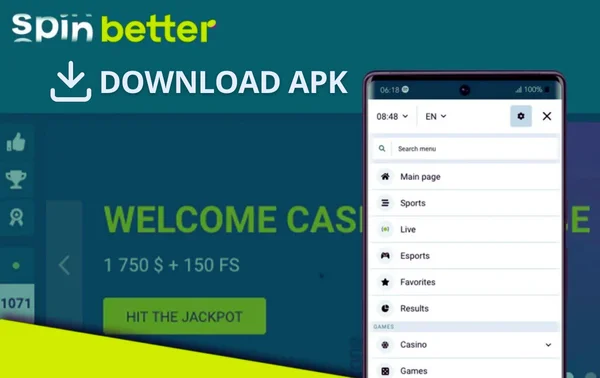
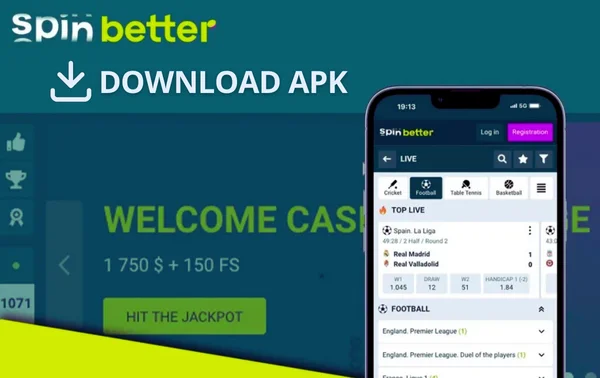
- 1. open the push notification;
- 2. agree to install the new version;
- 3. wait for the download to complete;
- 4. restart Spinbetter.
If you prefer to do it manually, you need to go to the application, then find the ‘Menu’ item, and then press the settings wheel in the right corner. This section has information about the latest version. If a newer one appears, you will see a suggestion to install it. Update the software in time to not encounter problems with speed, security and to test new products.
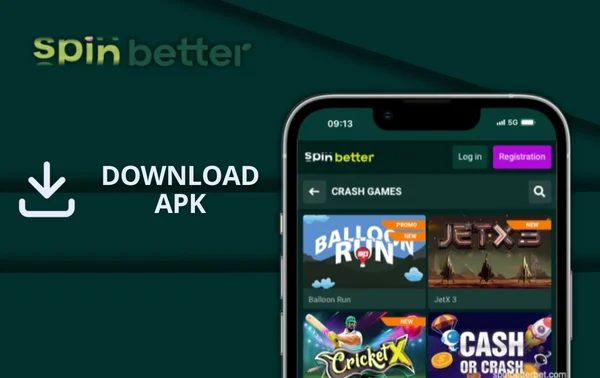
Common problems and troubleshooting Spinbetter APK
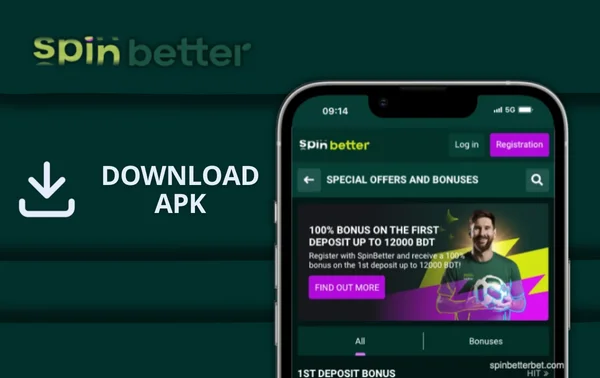
As with any software product, the Spinbetter app can sometimes experience unforeseen errors. You should not panic or give up mobile gambling. It is better to understand the causes and quickly eliminate them. This is within the power of even an inexperienced user. We will tell you how to act in some situations.
More often errors occur directly in the smartphone, not the application. It is important to pay attention to this. But the most important thing is to download APKs from reliable sources. Third-party sites can insert malicious elements into the installer. They will track your actions, read data, passwords. These are dangerous files that violate your privacy. Do not trust dubious resources. Use our official Spinbetter website in Sri Lanka.
APK is not installed correctly
What to do if an error appears during installation stating that the process cannot be performed. For example, the process is blocked or the application is not supported by your device. Your actions:
- Go to security and activate ‘Install from unknown sources’. Files downloaded from sources other than the official Google Market may be blocked automatically.
- Download the most updated version of Spinbetter APK. We are constantly working on improvements that expand the number of supported models, fix incompatibilities.
- Uninstall the downloaded installer, free up more storage space, reboot your gadget and try again.
If nothing helps, write to the support team, indicating the problem. A specialist will tell you what to do in your particular situation.
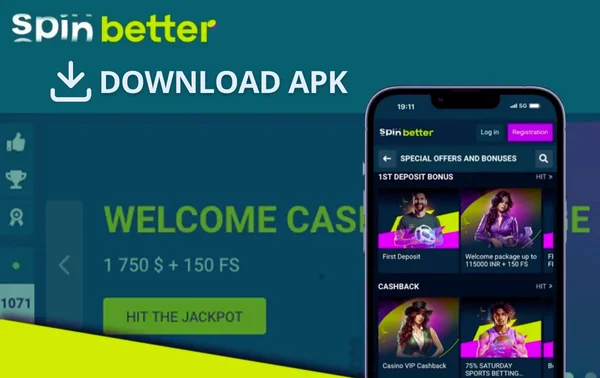
Spinbetter app failure
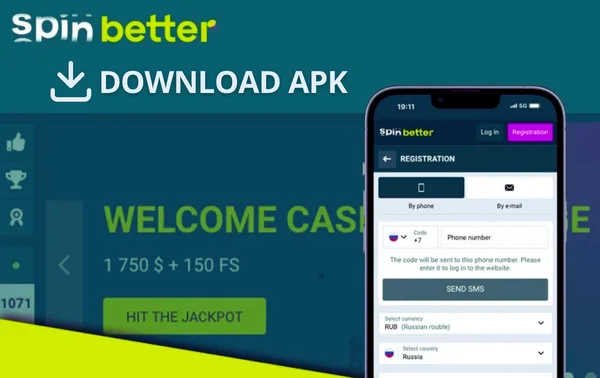
When the app doesn't start, or immediately closes after startup, then you need to check for updates. If you missed or haven't activated push notifications yet, then go to settings and see what version you currently have installed. But there could also be other reasons:
- Cache memory is overflowing. To clear it, you need to go to the general settings of the smartphone, then to the item with all applications, and after selecting Spinbetter and clear the cache.
- Reboot the app or the smartphone. Sometimes there are glitches in the Android system. The easiest way to solve them is to restart. Many errors in this case are eliminated.
- Delete the APK and download it again. This is a radical method if others do not help. It is possible that a system file was accidentally deleted, which violated the integrity of the application.
Spinbetter APK vs. Spinbetter iOS app
Owners of Apple brand mobile devices cannot yet download the same app as for Android. For them, we have created an alternative product that will allow one-touch migration to our platform. To do this, you need to create a Spinbetter app in PWA format. Doing this is easy in a few clicks:
- Access our mobile version from Safari.
- Click “Share” and then “Home Screen”.
- Click “Done”.
You’ll have a shortcut on your desktop that is created from a web page, but works on its own, leaving no cache or query history. What is the difference between a traditional application? We’ve put together a comparison chart.
| Android app | Web App for iOS |
| Downloadable APK file | No need to download anything |
| Works offline, independent of the browser | Created from the browser version, but only partially connected |
| Has full functionality and features, including bonuses, games, bets and payments | Does not limit the user in anything, includes the same content as in the desktop format |
| Android version 6.0 or higher is required for installation and correct operation. | iOS 11.0 or higher is required for the app to work smoothly. |
Is the Spinbetter APK legal?
You can have no doubts about the legitimacy and legality of Spinbetter APK. The application is covered by the same licence as the main site. All the necessary protocols and services are in place to protect data and details. All this is indicated taking into account that you downloaded the APK from official sources: our website or from partners.
Conclusion
It is important to us that gambling and sports betting at Spinbetter Sri Lanka is accessible to everyone. It is important to stay mobile in today’s modern environment. It is very easy to turn your smartphone into a gambling entertainment centre. Install the APK application and enjoy your favourite entertainment wherever you are.
 EG
EG BG
BG CZ
CZ DE
DE LK
LK EN
EN ES
ES FI
FI BE
BE HU
HU IT
IT JA
JA NO
NO PL
PL BR
BR PT
PT RO
RO RU
RU SK
SK SL
SL SR
SR SE
SE UZ
UZ