- Home
- App
Spinbetter app - download, features and how to install
The Spinbetter app provides users with maximum opportunities for betting on sporting events. This is due to the fact that the software is downloaded to a smartphone and, if the internet is available, it can be launched anywhere convenient. You can open the programme on Android or iOS to enjoy betting and get rewarded for correct predictions. Our software is available to adult users, it loads quickly and opens instantly on smartphones. Choose sporting events and place bets, use bonuses and participate in promotions. Everything is designed for your comfort.
What is the Spinbetter app?
Spinbetter application is a specialised software. It was created by our developers, who worked on the design of the official website. The software is designed for mobile devices that run on Android or iOS operating systems. Its design and functionality are unchanged, and therefore you will not have to get used to the innovations after betting on the official website. You can use the software only after downloading and installing it. Basic information about the application is given in the table below.
| Operating systems | Android, iOS |
| Download | From our official website |
| Devices | Smartphones, tablets |
| Download time | No more than a couple of minutes |
| Functionality | Registration, authorisation, sports betting, bonuses, support service, live broadcasts |
When using the application, login to the account is carried out by login/password, which are specified during registration. It does not matter whether you filled out the profile on a computer or in the mobile software. The point is that each user can have only one personal profile. If the security service detects several accounts, all of them will be blocked.
In general, the programme is suitable for devices of different types. It runs both on flagships of the mobile industry and on earlier versions of smartphones. Thanks to the automatic adjustment according to the screen diagonal, you will have no problems with the perception of information.
How to download the Spinbetter app
Download the Spinbetter app from our official website in Sri Lanka. The process is simple, accessible and clear. If you have any questions, you can always contact our support consultants. They will advise you how to act to promptly download the software and avoid mistakes.
After downloading the application, registration and authorisation, you will be able to enjoy all the privileges from the administration of our betting resource Spinbetter. This applies to bonuses, financial transactions and sports betting. The plus side is that all processes are available anywhere, as the smartphone with the software is always at hand.
Download the Spinbetter app for Android

Downloading the software for Android devices is done from our website. We regularly check APKs for reliability and performance. It is important to us that the software loads quickly. In addition, we are responsible for its safety for your device. As for the download process itself, it is carried out in several steps, discussed below.
Go to the Spinbetter website on your mobile browser
Open any browser on your mobile device and enter the address of our betting resource in the search box. You will be redirected to the official website where the download is performed. Do not use third-party programmes, as they can be used by fraudsters to obtain your data.
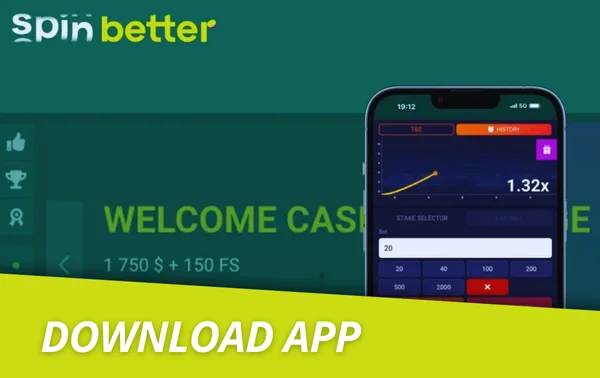

Open the ‘Mobile App’ tab
The mobile version of Spinbetter Sri Lanka offers a menu that opens when you click on the button with three vertical lines. Scroll through it to find the ‘Mobile App’ tab and log in.
Enter the Android section and click
When you enter the app section, you will see buttons for Android and iOS. Your task is to click on the one that relates to your operating system. Once clicked, the software will start downloading, which is necessary for its further use. Downloading is quite fast, basically the process takes no more than a couple of minutes.


Wait for the download to complete
Wait for the APK to download to your smartphone. This is necessary to eventually install it on your device. Do not interrupt the action, otherwise you will not be able to use the software.
Install the software and place your bets
The installation of the application is automatic. If not, then open the download section of your smartphone and click on the APK. This way you will start the installation with further placement of the icon on the main or additional screens.
Once the process is complete, open the app, go through registration/authorisation and fund your account. Place bets in accordance with the size of the balance, get bonuses and participate in current promotions.
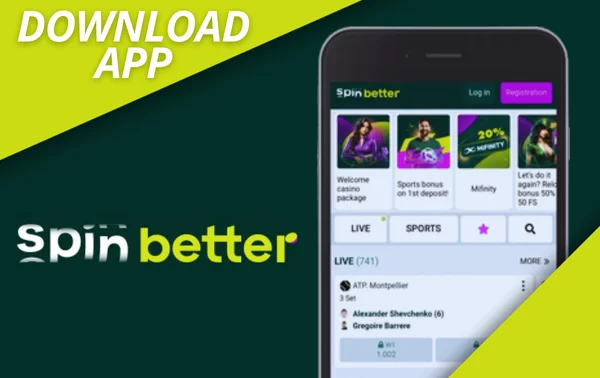
Downloading the Spinbetter app for iOS
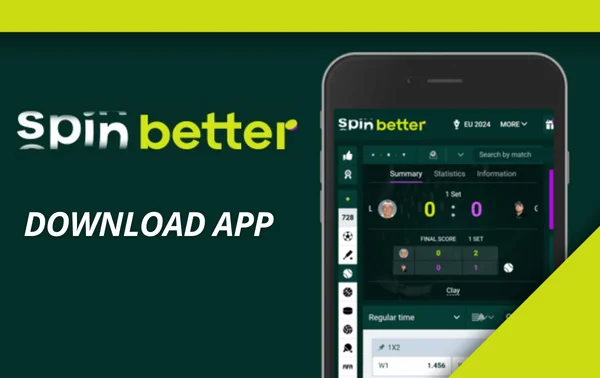
iOS is a popular operating system on which the iPhone and iPad are based. A mobile app has been created for it, as well as for Android. However, downloading is done in a slightly different way. In order not to make mistakes, follow the instructions below.
In the course of betting in the iOS application, you will get maximum pleasure. This is due to the simplicity of the interface, intuitive control. Each forecast of sports events can be decisive and bring a solid prize. Moreover, the application provides for bets of several types and involves high odds.
All you have to do is download and install the software. Don't waste time and follow the steps below to bet anytime.
Log in to the official website
Open any browser you are used to using on your smartphone. In the search bar, enter the address of our website for further navigation. Once you are on the gambling platform, proceed as follows.
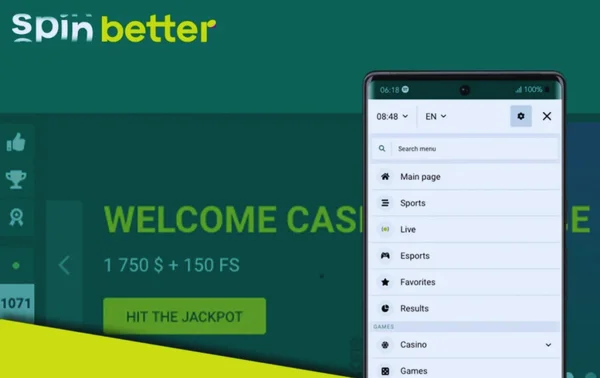
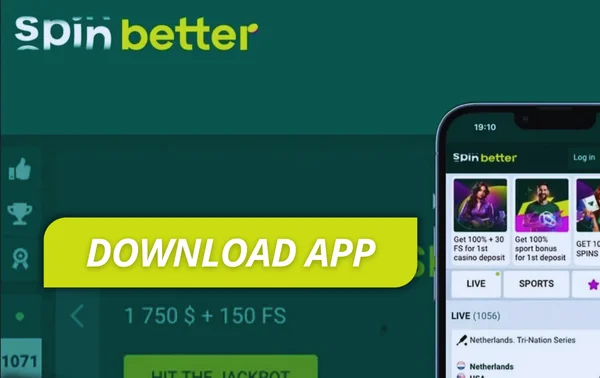
Open the pop-up menu
Open the pop-up menu and scroll to the ‘Home screen’ section. Press the indicated sector to perform all actions.
Wait for the site to fully load
Wait for the mobile site to fully load. It should display all buttons and sections. Then click on ‘Share’.
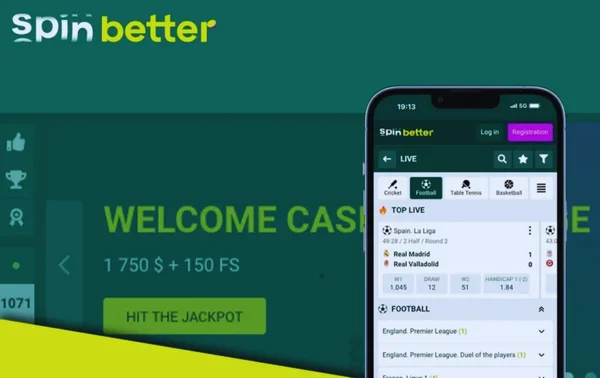
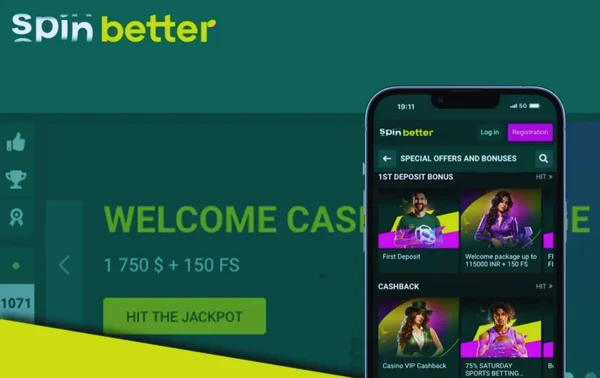
Confirm your actions
Notice the top right block of the screen. This is where you need to confirm your actions.
Launch the application
Once the installation is complete, navigate to the icon of our Spinbetter Sri Lanka betting app. Click on it to open the software. If you don't have an account, create one now. If you have an account, enter your username and password to log in later.
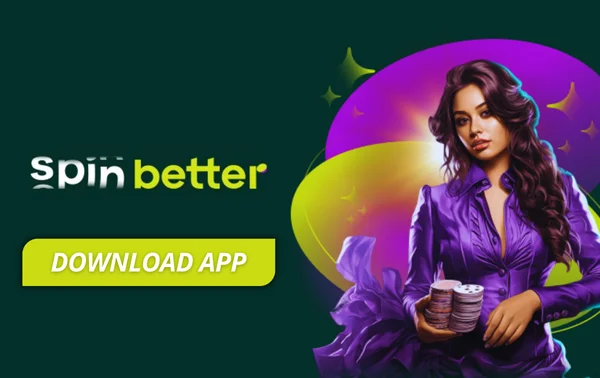
Features of the Spinbetter app
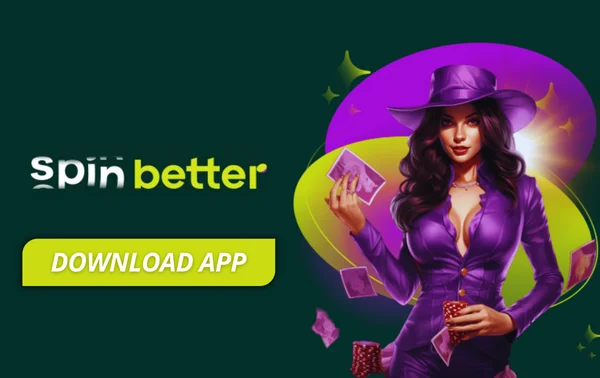
Our Spinbetter app is designed with modern trends in mind. It is characterised by a pleasant and no-frills design. You will quickly find the information you are interested in due to the presence of separate headings.
After registration in the programme, you have access to all the functionality. You will be able to deposit or withdraw your winnings using one of the payment systems. We also offer generous bonuses that apply to new users and regular customers. Evaluate all the pluses yourself, download the software and proceed to active actions.
User interface and experience
The application is pleasant in its design and fully corresponds to the design of the official website. You won't have to get used to the new design, as all the sections are similar. It won't be difficult to understand the navigation features even if you have no experience. Both newcomers and regular visitors will easily move to sports betting, familiarise themselves with information about our betting platform.
Discover a new experience of betting in the mobile application, which is significantly different from betting on a computer. Now you don't need to be in one place. Predict the outcome of events at home, at work, travelling and in any other situation.
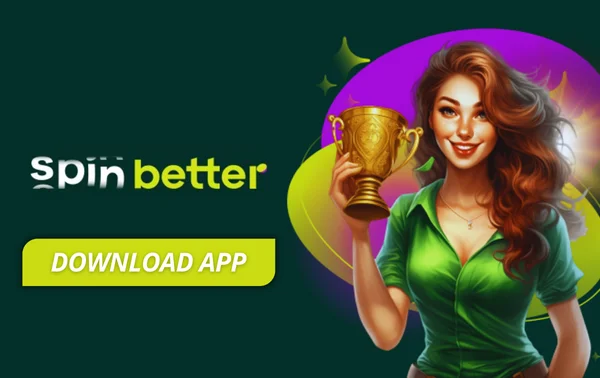
Live betting and broadcasts
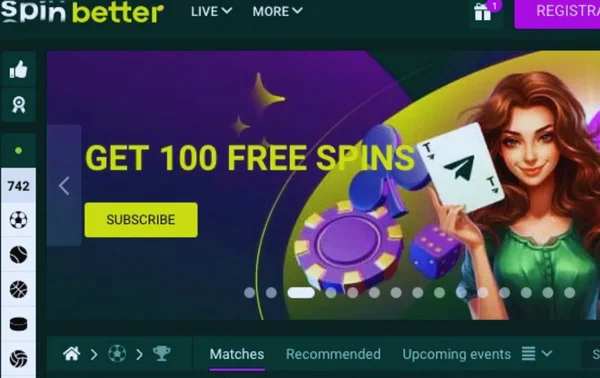
Pre-match and live betting are available. The former are characterised by the fact that they are placed before the start of the event. If you want to watch the action on the pitch and place a bet at the same time, go for Live. Here the odds are constantly changing, and therefore it is important to keep an eye on their change/increase.
For more convenience, we offer live streaming. Those events for which they are available are marked with a special icon. This will allow you to cheer for your favourite team and be aware of who has taken the roles of favourite/outsider. We do our best to ensure that you get the maximum information within our resource.
Spinbetter in-app bonuses
There are generous bonuses available in our Spinbetter app. They are good in that they are designed for newcomers and regular visitors. You can take advantage of standard presentations for registration or top-up, as well as temporary promotions. The latter are activated during sports championships and are designed to improve your results when betting on a certain discipline.
You are also offered individual bonuses, which can only be used in the mobile app. Keep up with the times, download and install the software to immerse yourself in the world of adventure.

How to bet in the Spinbetter app
To place bets in the Spinbetter app, use simple guidelines. You need to:
- download the software, authorise in your profile and top up your balance;
- after receiving funds, go to the section with sports disciplines;
- choose football, hockey, handball or other betting options;
- click on a sport, after which the full list of events will open;
- go to the meeting of interest, evaluate the odds;
- click on the multiplier you are happy with;
- the selected event will appear in the coupon;
- specify the desired bet amount, after which the profit calculation will be displayed;
- confirm your actions to lock the bet.
When choosing the odds, take into account: the higher the multiplier, the lower the probability of the outcome in question. However, sometimes there are exceptions. In such cases, outsiders give their best and outperform the favourites. Those who believed in them and made the appropriate bets, get a huge reward.
Once the event is over, the payouts are automatically credited to your balance. You do not need to apply anywhere to get your profit.
How do I update the Spinbetter app?
The Spinbetter application is updated automatically. If the process does not start for a long time, you need to check for available versions yourself. To do this, go to the section with ‘Mobile App’ and familiarise yourself with the available information. If an update is released, we will instantly post the news and the corresponding instruction. This will keep you up to date and allow you to understand how to proceed to use the improved version of the app.
An update is an important component because with it, all processes will be completely secure. We improve the software as new technologies appear regularly in the IT industry. They ensure the reliability of all operations and minimise fraudulent activities. That is why it is recommended to regularly update the software to save your data and protect yourself from the negative influence of third parties.
Spinbetter mobile website and Spinbetter app
You can use the mobile version of the site or the application for smartphones. Both options are simple and clear and have certain advantages. Compare their features to make a conclusion about the most acceptable form of betting for you. All the nuances are given in the table below.
| Mobile version | App |
| Navigate to our Spinbetter platform directly in your browser | Downloading to your smartphone is required before use |
| You do not need to download anything to your device | Takes up little space due to low system requirements |
| A wide range of events for betting is available | The application works even if the official site in Sri Lanka is inaccessible |
| Only those bonuses that are standard for PC users are valid | Additional bonuses are available for those who have downloaded the software |
| A stable internet connection is required for error-free betting | You can log in to your personal cabinet in one click if you set up a login/password |
You can choose for yourself which format is more interesting. But keep in mind that downloading a smartphone app is in demand for visible reasons. For example, if the site is inaccessible due to technical works or other problems, you will easily enter your personal cabinet via the software. You won’t have to look for up-to-date mirrors and other ways to visit our betting platform. Download the software and you will always enjoy your victories in the world of sports betting.
Common problems with the Spinbetter app and how to fix them
You may have problems downloading the application. This is mainly due to the prohibition of downloading from unknown sources. To eliminate the disadvantages, open the settings of your smartphone and allow the action. Then repeat the download procedure according to the instructions on our website. Once the process is over, open the settings again and return the former settings to protect your device.
Another problem that can occur when using the application is related to the inability to register or log in to the account. To solve it, check the data entered in the form on the site. We do not accept bettors from some countries. If you live in a jurisdiction with a ban on betting on money, you will not be able to pass registration. If you fail while logging in to your profile, check that your login and password are filled in correctly. If this does not help, then contact our consultants.
Another option is the inability to launch the software. Check if you are connected to the Internet. If you have access to the network, try to delete the application from your device and download it again.
Conclusion
Spinbetter mobile application is a great opportunity for sports betting anywhere. Stably working software will be the basis for bright emotions and positive outcomes. You can bet in Live and prematch, enjoy unique bonus offers, withdraw your winnings.
The application can be downloaded on Android and iOS. You will be able to use the software on any device, which is important for full immersion in the betting world. Download the app and reach a new level by regularly predicting the outcomes of sporting events.
 EG
EG BG
BG CZ
CZ DE
DE LK
LK EN
EN ES
ES FI
FI BE
BE HU
HU IT
IT JA
JA NO
NO PL
PL BR
BR PT
PT RO
RO RU
RU SK
SK SL
SL SR
SR SE
SE UZ
UZ